If you've been reading this far, you should already know that one of the main characteristics that makes the APA format stand out from other styles of writing and structuring written works is precisely this: how to cite authors and make bibliographic references.
The most important thing when you are going to make a text of a scientific or academic nature is that you can support your hypotheses based on the opinions or previous research that other authors have done, however, If you do not give them the credits within your text, you could be falling into what is known as plagiarism, which is nothing more than "stealing" the texts or ideas of other authors by using them in your writings without their authorization and making them understand as yours.
Thinking about this APA references give a series of very specific rules about the correct way in which you should cite an author or refer to your research in the texts you write.
There is a different way of doing it for each type of citation that exists: short direct citations, long citations, references or paraphrased citations, but whatever style you are going to use they must always be in your bibliography, that is, in the references. bibliographies of the document you are preparing.
What information do I need to make a citation or bibliographic reference?
It is very important that you remember this and that you keep it in mind every time you go to quote an author: whenever you quote someone within your text, that book and author must appear in your bibliography. It is the correct way to do it according to APA standards.
For this you will need at least the following information: author or authors, name of the book, year of publication, publisher and city of publication. You can also add additional data such as edition number, page, country in which it was published and if the book has any kind of award or recognition.
Let's see a couple of examples of how you make a direct quote within the text, remember that there are two ways to do it: starting with the quote directly and placing the author and year data at the end or starting with the phrase, for example: as indicated "Author's name" and the year in parentheses and after that you make your appointment. The reference in the bibliography is the same in both cases.
In-text citation starting with the author's name (parenthesis format):

Quote within the text placing the author at the end (basic format):

Book reference within the bibliography:
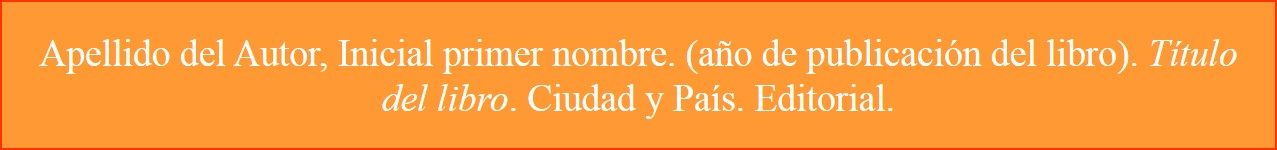
It is important that you remember that This type of quote can only be done like this if the content is less than 40 words. For a text greater than this number of words there is a different format: You must place it in a separate paragraph, with indents on both sides, without quotation marks and with the author's name at the end, the year of publication and the pages of the book from which you obtained Quote. A) Yes:
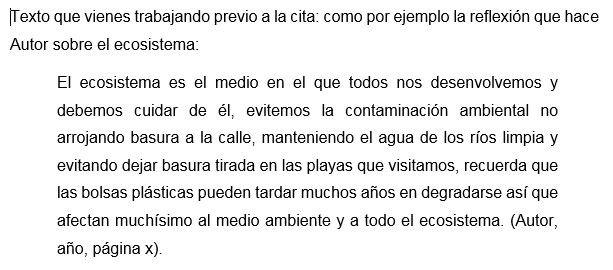
This type of citation is also referenced in the bibliography.
These are the basic data when the quote is from a book, but we know that today many quotes are also made from the internet, so to make quotes from websites you will need at least: name of the author of the text you are citing, date on which that text was published, title of the website and the exact address from where you took the information (you get it by copying the URL of the browser), later I will show you the formats that correspond to each type of appointment.
Are all the quotes I take from the web the same?
Not necessarily, and this is good to clarify. There are pages that are virtual encyclopedias or that can be considered as such, for example Wikipedia, which is a site where you can get information about almost anything and therefore is currently widely used.
You may also need to quote a specific definition for which you go to an online dictionary and they also have their way of being cited and referenced.
The information you need to do quotes from Wikipedia en: name of the article, no date (you should always place this in parentheses when you reference or quote something from Wikipedia, remember that it is a virtual encyclopedia that is constantly being updated), place the phrase "In Wikipedia" and then the date on which you retrieved the information and the exact URL from where you got it.
Here is a more graphic example of how this quote is made within the text and its subsequent reference in the bibliography:
Quote in the text:
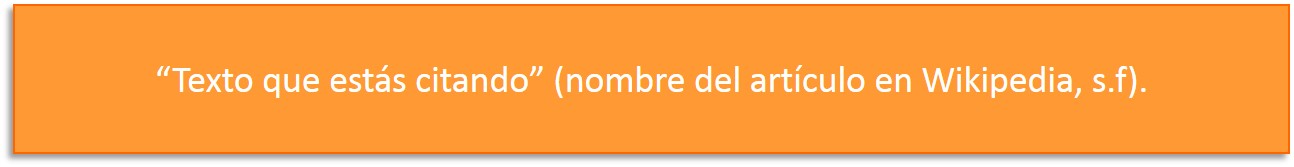
Reference in the bibliography:
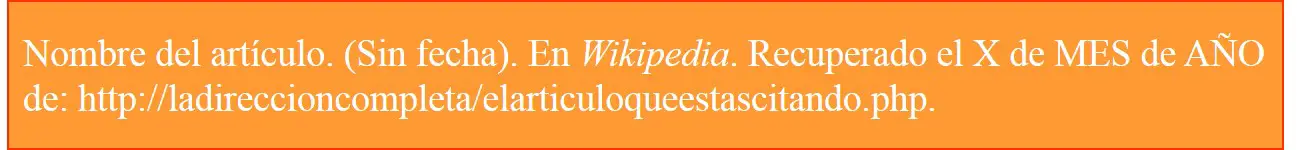
For its part, online dictionary citations are very similar to any other website, but with the particularity that the edition is indicated, since dictionaries, even if they are online, have different editions. In the text, simply place the Royal Spanish Academy and the year of the consulted edition in parentheses.
Here is an example with the dictionary par excellence, that of the Royal Academy of the Spanish Language in its online version, you need to know: author (in this case the RAE), year, name of the dictionary, edition and the exact URL of the query . It would look like this:
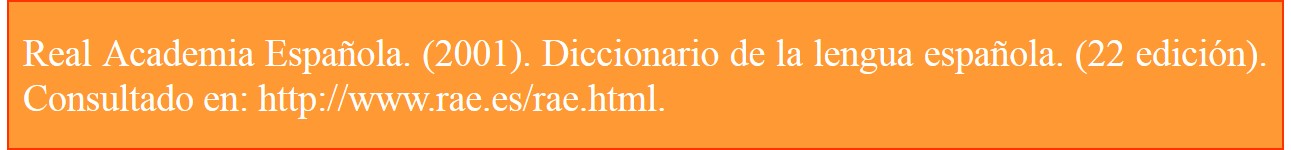
If you think that all this is very difficult to remember, I have good news for you: the Microsoft Word text editor allows you to make this type of citations and bibliographic references in the APA format in a very simple and almost automated way, let's see how it does.
Step by step to insert citations and bibliographic references in Word
The APA reference format is one of the most used worldwide and Microsoft thought about that and wanted to make life easier for those who are doing their degree projects or their academic and research texts. Next I will explain you step by step how to create your own bibliographic references in Word and then use them in the texts you make.
- Open your document in Word and start writing your text normally, when you get to the part where you want to insert a quote go to the "References”Found in the top menu.
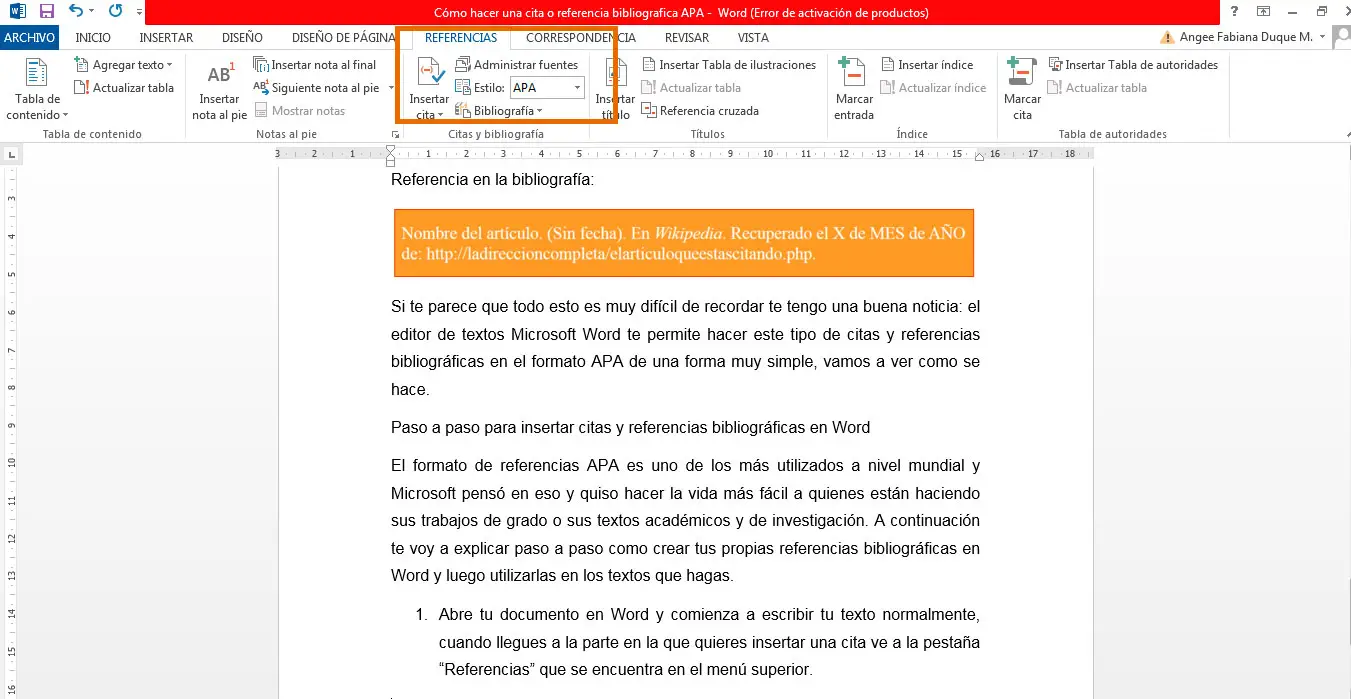
- In the part that indicates Style make sure it's selected WHAT Well, there are other styles too.
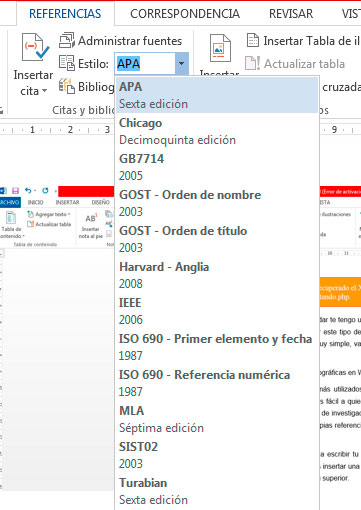
- Select the option Insert quote to add the quote to the text that you have already been writing.
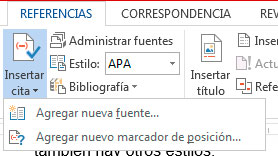
- If you don't have any fonts added to your document yet, it will show you the option to Add new source. Selecting there will open the box so that you can create a bibliographic source of the type you want. At the top you select the bibliographic source type which can be a book, magazine, web page, sound recording, movie, online document, report and other types more. The fields that you must complete will be enabled according to the selection you make.
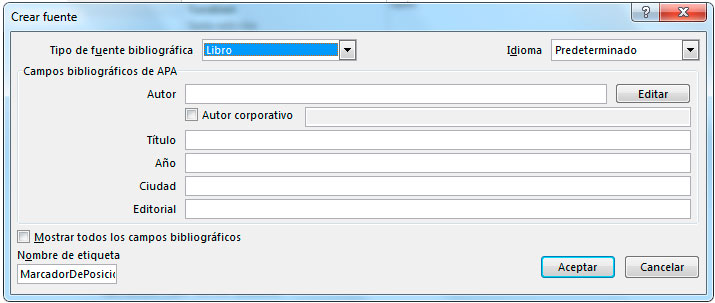
- You fill in all the fields and click on the button "To accept”. Immediately the book will be added to your references and the quote will be inserted into the text you are writing.
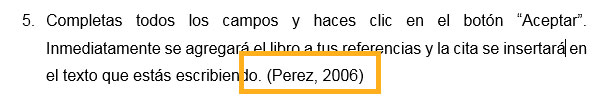
- In the font manager now that new registered font appears, both in the way it will be seen in the text and in the references at the end. Inserting it again in the text will be very easy because you only have to select the option insert quote again and select the source so that it appears in the text.
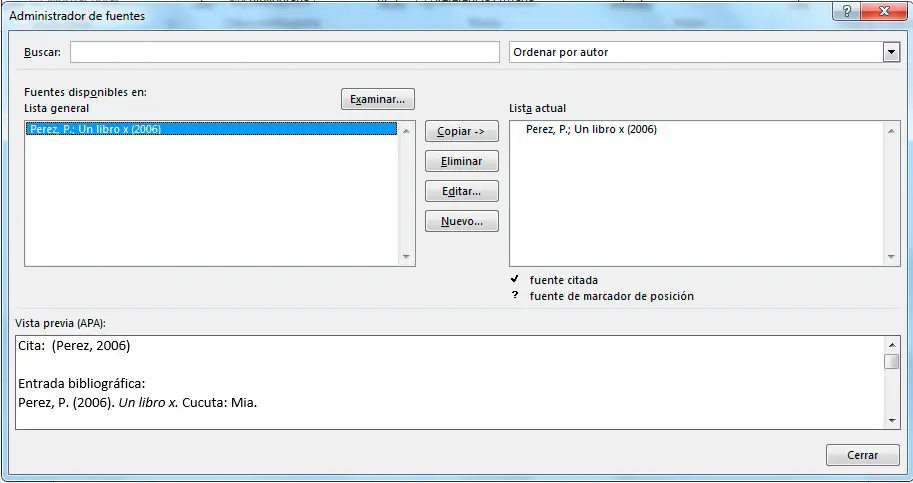
With this simple procedure you will have already created your source and it will be easier for you to quote it in the text at any time, as well it will be easier to add it to the bibliography with the correct APA bibliographic reference format.

